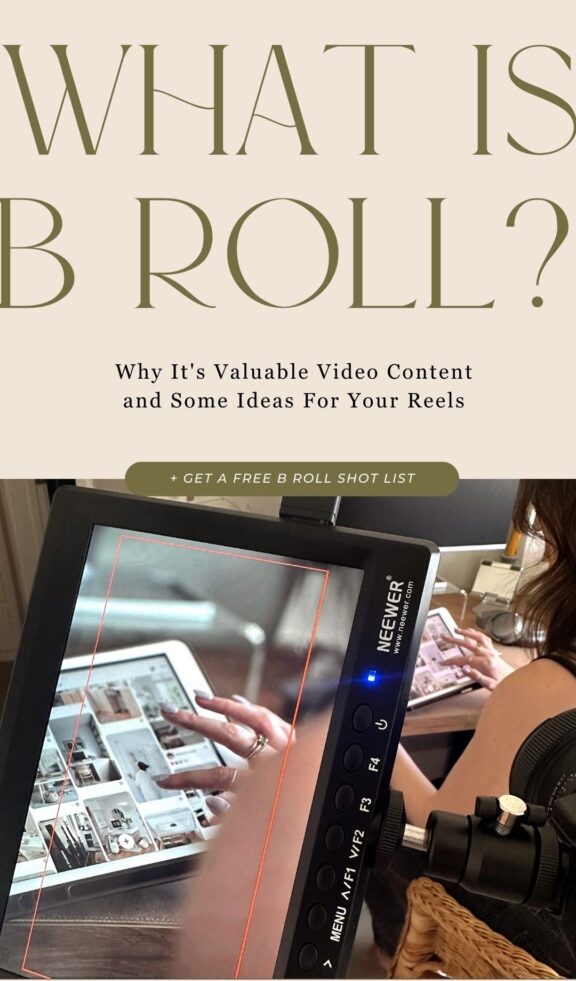B-roll is one of the most powerful storytelling tools in video production. When you watch a video, you might notice extra shots that show the setting, actions or small details this is called B-roll. It helps explain what is happening, adds emotion and makes the video more interesting to watch.
For example, if someone is talking about baking a cake, the B-roll could show close-up shots of the ingredients, the mixing process or the cake going into the oven. These extra clips help the viewer understand and feel more connected to the story.
B Roll Video: Free Downloads, Examples and Editing Tips

It helps keep the audience interested by breaking up long talking parts. It also covers small mistakes or rough cuts in the main video. It makes your video look more smooth and professional.
You are making YouTube videos, short films or school projects, learning how to shoot good B-roll will make your videos better and more fun to watch. Now, let’s get started and learn how you can make your stories more interesting with great B-roll.
Where to Download B-Roll Videos for Free
If you are making a video and need extra clips to make it more interesting, B-roll can help a lot. It is the extra footage that shows the setting, actions or small details that support the main story. The good news is you don’t always have to film it yourself.
There are websites where you can download B-roll videos for free and many of them offer high quality clips you can use in your own projects. Here are some of the best websites to find free B-roll:
Coverr
It is a handy website that offers free video clips, including B-roll footage. Whether you want nature scenes, city life, people working or abstract footage. Coverr has a good selection that can help bring your videos to life without costing you anything. You can also use online editing tools to create polished videos entirely online.
Pixabay
It is one of the most popular websites for free photos and videos. It has a large library of video clips, including plenty of B-roll footage.
Pexels
It offers a wide range of free videos, including B-roll. The videos are easy to search and download and most don’t need any credit.
Mixkit
It is a great website for free, high-quality video clips, including plenty of B-roll footage. All videos are available in HD and 4K, making them perfect for professional-looking projects. You don’t need to create an account to download clips.
Videvo
It offers a large collection of free and paid video clips, including many B-roll shots. You can find a wide range of footage, from nature and cities to people and abstract visuals. Many of the free clips are available for personal and commercial use.
Before you download any video, it is important to check the rules about how you can use it. Some videos are free to use anywhere, but others might ask you to give credit or may not be allowed for business use.
Using free B-roll videos is an easy way to make your videos more interesting without spending money. First, pick the clips that fit your story. Then, add them carefully while editing so your video looks smooth. This simple step can help your videos look more professional and keep your viewers engaged.
Examples of B-Roll Videos: What They Are and How They Help Your Story
B-roll footage is extra video that supports and enhances the main story also called A-roll. Here are some common examples of B-roll and how they can be used effectively:
1) City or Location Scenes
Showing where the story takes place is important for context. B-roll might include busy streets, cars driving by, people walking on sidewalks, or landmarks. These clips help the audience understand the environment and make the story feel more real.
2) Nature and Environment Shots
These shots show the setting or atmosphere. For example, if your video is about hiking, B-roll could include footage of trees rustling in the wind, birds flying, or a river flowing. These clips help the viewer feel like they’re in that place and add beauty to the video.
3) Action or Process Shots
If your video is about an activity or process, B-roll can show parts of that in action. For example, a cooking video could show chopping vegetables, stirring a pot, or a chef garnishing a plate. This helps explain the process without relying on words alone.
4) Cutaway Shots
Cutaways are shots that briefly shift attention from the main scene to something else related, like a clock ticking during a phone conversation or someone’s hands nervously tapping a table. These keep the video dynamic and can hide cuts or mistakes in the main footage.
5) Close-Up Details
Close-ups focus on small but important details. This could be someone’s hands typing on a keyboard during a work video, a barista pouring milk into a coffee cup in a café scene, or the smile of a person reacting to good news. These shots add emotion and help viewers connect more deeply with the story.
6) Objects and Tools
Sometimes showing objects related to your topic is useful. For example, in a video about photography, B-roll might show a camera lens, memory cards, or light meters. These shots give viewers visual information and make the story richer.
Essential B-Roll Editing Tips for Beginners
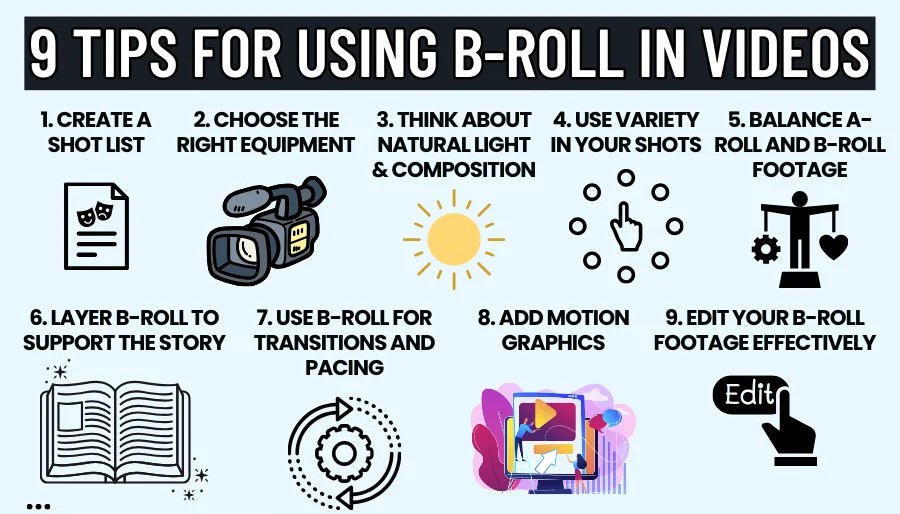
Here are some editing tips to help you create polished, engaging videos whether you are working on a short film, vlog, interview, or documentary. These tips cover both technical and creative aspects of video editing:
Why Close-Ups of Small Details Matter
Close-ups of small details play a crucial role in video editing and visual storytelling. They can show emotions without using words like a tear rolling down or hand shaking. These little moments help the audience connect personally with what’s happening, making the story feel more real and relatable. Finally, showing close-ups can make people curious and more engaged. When used well, close-up shots can make a big difference in how your story is told.
How Action Shots Explain Without Words
Action scenes are a powerful way to tell a story without needing dialogue or text. For example, someone running through a crowd, slamming a door or dropping a phone. By focusing on what people do rather than what they say, action shots help explain the story clearly, visually and with impact.
Using City and Location Clips to Ground Your Story
City and location clips are a great way to set the scene and make your story feel real and connected to a place. Using location clips at the beginning of a scene or between moments also helps the video flow smoothly. This kind of B-roll is perfect for travel videos, interviews, or documentaries.
How Nature Shots Can Set the Scene and Mood
Showing the environment is one of the best ways to start or support your story. For example, if you are filming about hiking, shots of trees swaying, rivers flowing or birds flying help your viewers feel like they are there.
Cutaways: The Secret to Smooth and Engaging Videos
Cutaway shots like a ticking clock during a phone call or nervous hands tapping a table help cover edits and keep your video lively. They add variety and keep your viewers interested without interrupting the flow.
A-roll Vs B-roll which one is better?
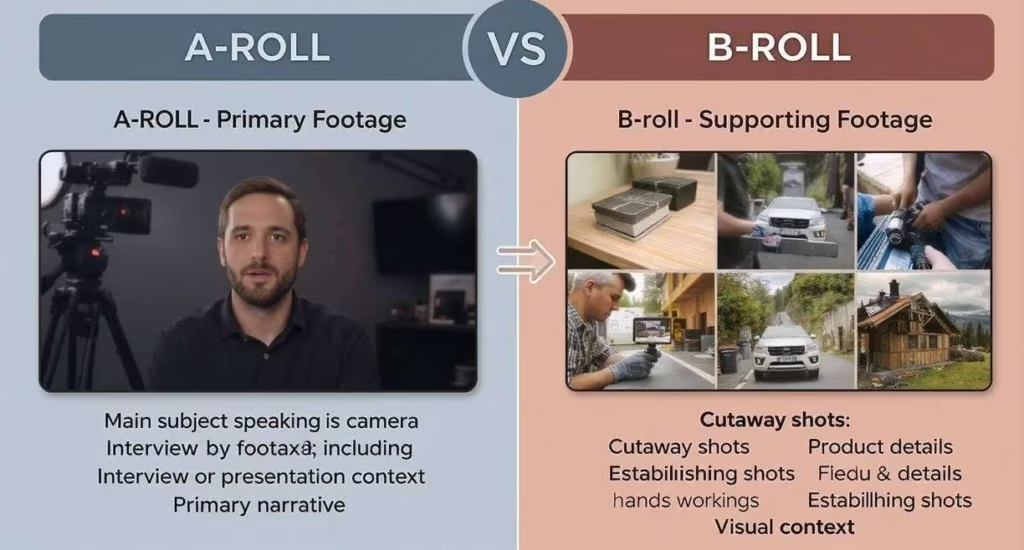
A-roll is the main video where people talk or share important information. It is the most important part because it tells the story. On the other hand, B-roll is extra video that shows related things like places, actions or objects. This helps make the video more interesting and supports what the people in the A-roll are saying. Together, A-roll and B-roll make the video easier to watch and understand.
B-Roll for Beginners Does It Really Help?
It is not just background footage or filler. It’s an essential part of visual storytelling. B-roll adds emotion, context and movement to your main shots. It helps your video feel complete, polished and professional. And remember, great B-roll doesn’t happen by accident. Don’t be afraid to focus on the little things a hand gesture, a flickering light or a turning page. These small moments can carry a lot of meaning.