Many creators now prefer to shoot podcast for youtube or instagram as a dynamic way to share stories, entertain listeners, and build a loyal audience. Whether you shoot a podcast with one camera as a hobby or building it for a brand, it helps to know how to plan, record and even film your episodes the right way.
As video podcasts become more popular, creators have more chances to connect and engage with their audience. By learning the basics like different podcast formats, how to choose topics, simple ways to shoot podcast with phone, you can express yourself more easily. Learn Podcast meaning, how to shoot a Podcast with One camera, best way to light a podcast in the guide below.
Podcast Meaning, Types of Podcast for Spotify, Youtube
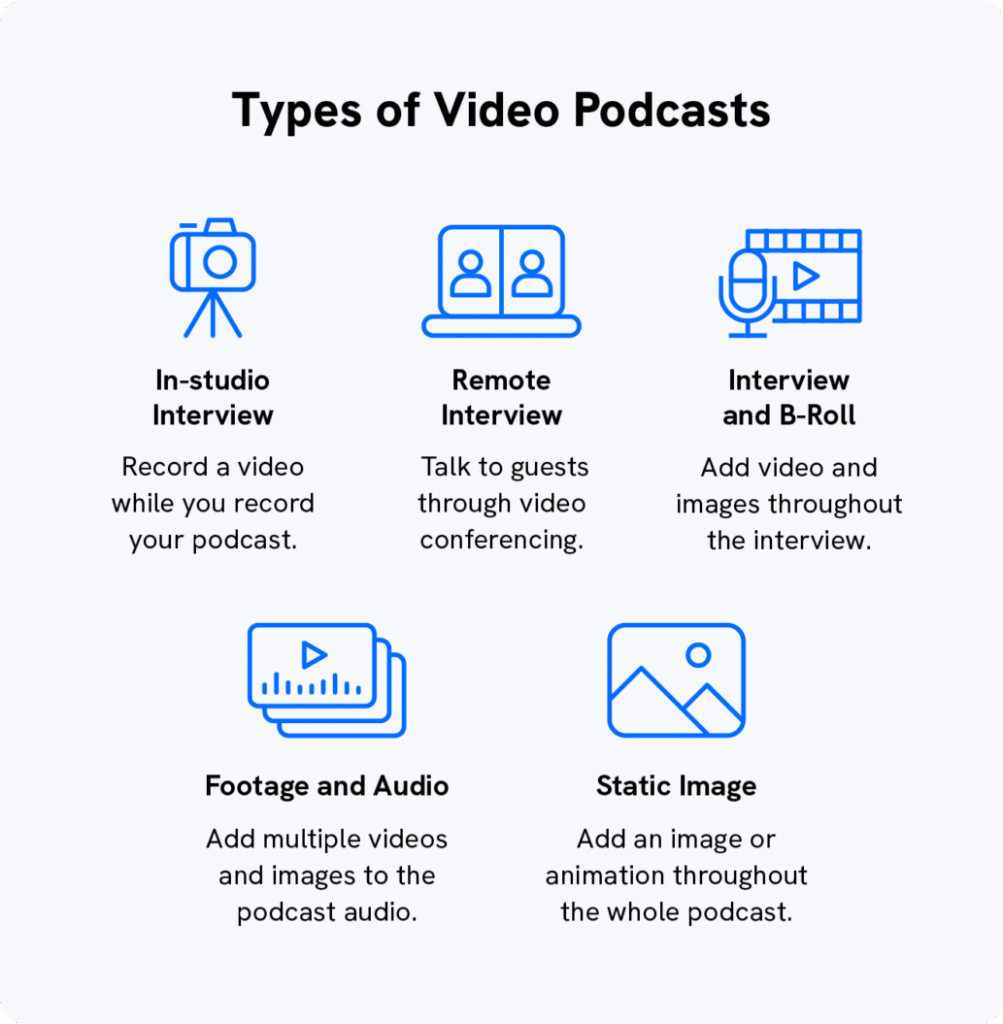
The word “podcast” comes from combining “iPod” and “broadcast.” This shows how podcasts started with Apple’s devices. Today, anyone can easily make or listen to podcasts. Podcasts became popular because they fit into busy lives. For example, you can listen while driving, exercising, or doing chores. Unlike TV, podcasts don’t need you to watch a screen. However, now many podcasts add video, which makes them more fun to watch.
People love podcasts because they feel real. Hosts often talk like friends and sharing tips or jokes. This helps build a loyal group of fans. If you want to start a podcast, first think about what you know well. If you’re planning to shoot podcast content, knowing the difference between audio and video formats is important.
There are many kinds of podcasts, and each one has its own way of doing things. For example, some podcasts focus on telling stories, while others have interviews or friendly talks. Some are professional video podcasts that require camera setups, 4K Color grading tools and lighting. Also, some podcasts teach new information and others make you laugh or think. Because there are different styles, you can choose the one that fits you best when you start your own podcast.
1. Podcasts for Creators, Storytellers
These podcasts for non-fiction tell a story such as true crime and documentaries. Also, you can add pictures or animations to make them into video podcasts. This helps make the story more exciting to watch.
2. Audio Podcasts for Mental health
These podcasts for mental health and self improvement are the most basic and easiest to create. You only need a microphone and editing software. Also, no video is involved, which makes the process simpler.
3. Animated Podcasts for Children
Some podcasts for children use cartoons, animations, or pictures to support the audio. These are a bit more advanced, but they make the podcast more interesting to watch.
4. Interview Podcasts for UPSC Aspirants
This type of podcast for aspirants has one or more hosts who interview guests. The interviews can happen in person or online. Also, adding video makes the podcast more lively and engaging.
5. Static Video Podcasts for Learning english
This happens when you upload your audio podcast to a video site but only show one picture like your podcast logo, while the audio plays. It’s an easy way to share your podcast for learning english on YouTube without having to film yourself.
6. In-Studio Video Podcasts for Self Improvement
These podcasts for self improvement are filmed in a studio with hosts and guests. Viewers can see everyone’s reactions, which makes the show more interesting to watch. If you want to shoot podcast videos professionally, this setup works really well.
Shoot a Podcast with Phone

Shooting a podcast with phone adds pictures to the sound, making it better in many ways. First, it helps you reach more people. Platforms like YouTube like videos, so your show can appear in searches. This helps grow your audience faster.
Another benefit is making extra money. Video podcasts can have ads from brands that want to show their products. You can also sell products or get sponsors more easily when they see your setup. When you shoot podcast with iPhone or Android, you can add keywords in titles and descriptions. This makes your show easier to find on search engines.
Using specific phrases like “how to shoot a podcast with guests” attracts the right viewers. Video podcasts help build trust too. Seeing the host makes listeners feel closer. It also helps improve your filming skills over time. However, filming takes more work than just audio. But the benefits, like reaching more people and having more fun.
How to Shoot a Podcast with One Camera setup?

Shooting a podcast with one camera is easy and low cost. It is great for beginners. You don’t need fancy equipment or a big team to start. Here is a simple way to shoot a podcast using just one camera:
1) Position the Camera Right
You can use a smartphone if it records HD video. Or, use a webcam connected to your computer. Put the camera on a tripod or something steady at eye level. Point it straight at you, or use a small angle if you want a nicer look.
2) Frame the Shot Properly
To shoot podcast with one camera smoothly, test everything first. Check the battery, storage, and focus. While recording, speak clearly and look at the camera lens sometimes. Frame yourself from the chest up, leaving some space above your head. Also, make sure your background is simple and not distracting.
3) Use a Good Microphone
Good audio is still very important. Even if you are filming video, bad sound will make people stop watching. Use a USB mic placed close to your mouth for the best sound.
4) Use One Long Take
To make editing easy, try recording the whole episode in one go. If you make a mistake, just pause and start again. You can cut out the mistakes later.
5) Add Visuals in Post-Production
If you want to show pictures, slides or titles, you can add them later during editing. But during recording, it’s important to focus on speaking clearly and keeping things smooth.
6) Export in Multiple Formats
First, save your video file so you can upload it to platforms like YouTube or social media. Then, take out the audio and upload it to podcast apps like Spotify or Apple Podcasts.
Tools like iMovie or DaVinci Resolve are free and easy to use. This makes it possible to shoot podcast videos without spending a lot of money. With practice, your videos will get better each time. This method lets you shoot a podcast with one camera while keeping your setup simple and budget friendly.
How to choose a Podcast topic?

Choosing the right topics for your podcast is important for success. First, start with what you enjoy. When you talk about something you love, your passion shows in your voice. For example, if you like technology, you could talk about new gadgets.
Start by thinking about your audience. For example, topics like “self improvement in 30 days” and “This weeks Top phone releases” are useful. Make sure to stay within your niche, so your content stays focused. If your podcast is about fitness, for instance, stick to health related topics instead of switching to something like movies. You can also use keyword tools.
A good mix of evergreen topics which stay useful over time and trending topics will help your podcast grow steadily. Do not forget to ask your listeners what they want to hear next through polls, Q&As, or social media. This makes your audience feel involved and helps you come up with great topic ideas and also helps you grow a loyal audience.
Best way to Light a Podcast Studio room
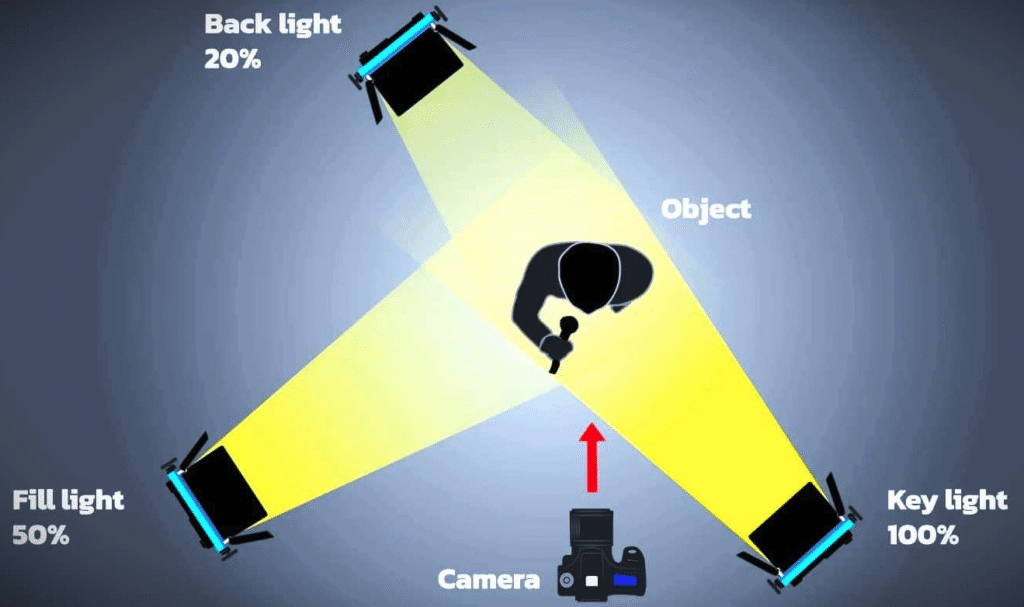
Good lighting makes your video podcast look more professional. Firstly, the best way to light a podcast room is by natural light. You can shoot near a window during the day for soft, even light. However, avoid direct sunlight to properly light a podcast, as it can create harsh shadows and make you look unclear.
Next, use artificial lights. LED panels are a good and affordable choice. Place one light in front of you, a little to the side this is your key light. Then, put a fill light on the opposite side to soften any shadows to light a 2 person podcast. Finally, add a backlight behind you to separate you from the background and create depth.
If you are recording indoors or at night, use a ring light or softbox light in front of you. This will be your main light and help brighten your face evenly. The usual way to light a video podcast is with three lights: a key light, a fill light, and a backlight. To get a natural daylight look, match your lights to 5600K color temperature. Put the lights at a 45-degree angle to your face and keep them at eye level or a bit higher for the best light for video podcast.
Always do a test recording first to see how the lighting looks on camera. Make any changes before you start filming the full episode. Following these lighting tips will help your podcast videos look clear and professional even if you use a basic camera.
How to Podcast on Spotify and Youtube?
Starting a podcast on Spotify is easier than ever, especially when you know how to plan and film your episodes well. Whether you want to make audio only shows or shoot podcast for Youtube using just one camera, choosing good topics is important. Using proper lighting will also help your content stand out.
Create a video podcast which helps you connect more with your audience and grow your listeners. By learning about different podcast types, choosing the right topics, and setting up your lighting well, you can make professional and engaging episodes. Are you ready to start? Grab your camera and begin shooting your podcast with one camera today.
To read more shooting tips for Vlogs and Podcasts, bookmark Psynma.com and watch our blog space as we bring more tutorials for filming.

