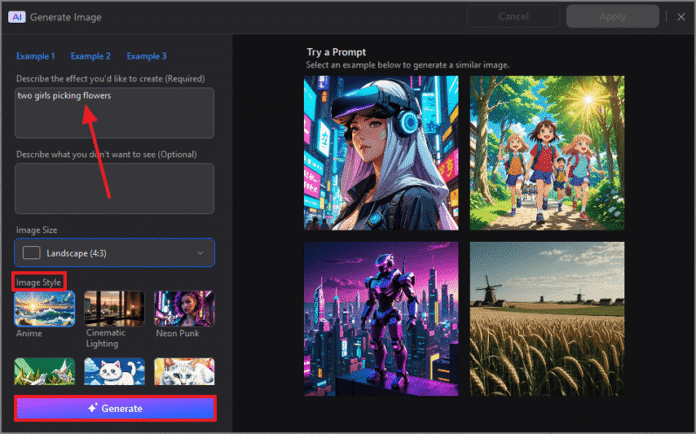Today, you don’t need to be a professional designer or buy expensive software to make amazing pictures, thanks to AI image editors. Anyone can create or edit high quality images just by typing a few words. They are changing how we create and share art. One great thing about these editors is that they understand text prompts. In other words, you can just describe the image you want and the AI will make it for you. It’s easy, quick and accurate.
AI Image Editors: Free AI tools, Features and How to Use Them

AI image editors are special computer programs that use artificial intelligence to work with pictures. It is like a smart computer brain that learns from a lot of examples. Instead of editing pictures by hand like changing brightness or cutting parts out. You can let the AI tools do it for you. It can understand what you want just from simple words. In short, an AI image editor can automatically edit, improve or even create images. It’s faster, easier and often gives great results.
AI image editors can be used in many helpful ways. They can automatically improve photos by adjusting lighting, sharpness or colors. They can also remove unwanted objects or backgrounds with just a few clicks. In addition, these tools can add fun effects or apply artistic styles to your images. One of the most exciting features is that AI can even create completely new images just from a text description.
How AI Image Editors Work and their Benefits
These tools are made using big models that have learned from millions of pictures. Some popular types are called diffusion models or generative adversarial networks. In simple terms, the AI looks for patterns in images and then creates new ones that match what you describe. Some tools are great at making brand new pictures, while others focus on fixing or improving existing ones like sharpening blurry photos or adding missing parts.
There are many benefits to using AI image editors. They work really fast what might take hours by hand can happen in just seconds. You don’t need to be an artist; anyone can use them easily. They help boost creativity if you are stuck for ideas, the AI can suggest new versions. They are also helpful for work like making ads, social media posts or book covers.

7 Free AI Image Editors with Prompt Feature
Here are seven free tools that let you create or edit images just by typing text prompts. Each tool has a prompt feature, so you tell the AI what you want by writing words. All of them work online, so you can use them on your computer or phone.
Microsoft Designer Bing Image Creator
Microsoft Designer is an online image generator that creates detailed pictures from text descriptions using powerful AI models. It has a prompt feature where you type what you want, and the AI brings it to life. Currently, it’s free to use during its preview or testing phase. This tool is great for quickly making images for social media, content creation or personal projects.
Getimg Easy AI Image Editor
Getimg is an easy to use AI platform for generating and editing tools like Photoshop. You can remove backgrounds, change styles or create brand new pictures just by typing prompts. It offers free access supported by ads and is great for quick AI edits and making custom images.
Canva Magic Edit Works Fast
Canva’s Magic Edit lets you select a part of an image and describe what you want to change. The AI then edits that area to match your description. It has a prompt feature and is free to use, though some options need a paid plan. It’s perfect for beginners making posters, social media posts, and infographics.
Google Gemini with DeepMind Editing Tools
Gemini is Google’s AI assistant that now offers image editing using text prompts. Firstly, you can blend images, change styles or add new elements simply by typing what you want. It has a prompt feature and is free to use through the Gemini app. It’s best for creatively editing your existing photos with easy text commands.
Adobe Firefly Makes Image Creation
Adobe Firefly is part of Adobe’s creative tools and lets you generate high quality images by describing scenes or styles. It uses text prompts to create polished results and you can use it for free if you have an Adobe account. It’s great for designers and creatives who already know Adobe products.
GIMP with Stable Diffusion Plugin
GIMP is a free, open source photo editor. By adding a Stable Diffusion plugin, you can use text prompts to generate images right inside GIMP. It’s completely free and best suited for advanced users who are comfortable with open source software.
Runway ML for AI Creators
Runway ML is a powerful creative tool that uses AI to help you generate and edit images and videos. It offers features like text to image, inpainting and style transfer, all driven by prompts. You can use it for free with some usage limits. It’s ideal for artists, filmmakers and advanced users who want to experiment with AI.
Step-by-Step Guide to Creating Images with AI Prompts
Creating images with AI prompts is easy. Here’s a basic guide along with some helpful tips that work for most of the tools mentioned above.
Step 1: Choose the Right Tool
Pick a tool based on what you need. For quick and easy use, try Microsoft Designer, Canva, or Getimg. If you want powerful creative editing, Runway ML and Adobe Firefly are great choices. For open-source flexibility and full control, use GIMP with the Stable Diffusion plugin.
Step 2: Write a Clear Prompt
The better your prompt, the better your image will be. First, be clear and add details. For example, you could write, “A cute golden retriever puppy playing in a sunny park, with colorful flowers and a blue sky, in a watercolor painting style.” Then, include the subject (what you want), style (like watercolor or cartoon), mood (happy, calm), and details such as colors or setting. Finally, try changing your prompt a little to see different results.
Step 3: Generate the Image
Once your prompt is ready, first open the AI image editor. Next, enter your text prompt into the prompt box. Then, click the “generate” or “create” button. After that, wait a few seconds while the AI creates your image. Finally, some tools let you generate several versions at once, so you can pick the one you like the most.
Step 4: Refine Your Image
If the first image is not quite right, try changing a few words in your prompt or adding more details. You can also try using a different style or mood, then regenerate the image. Some tools let you do multi-step editing, which means you can ask the AI to make small changes after the image is created.
Step 5: Save and Use Your Image
Once you are happy with the image, download it to your device. Then, you can share it on social media and use it in presentations or videos. Add it to your website or blog or print it on posters, T-shirts or flyers. Just be sure to check the image’s license or terms of use if you plan to use it for commercial purposes.
Tips for Prompts and How to Fix Common Errors
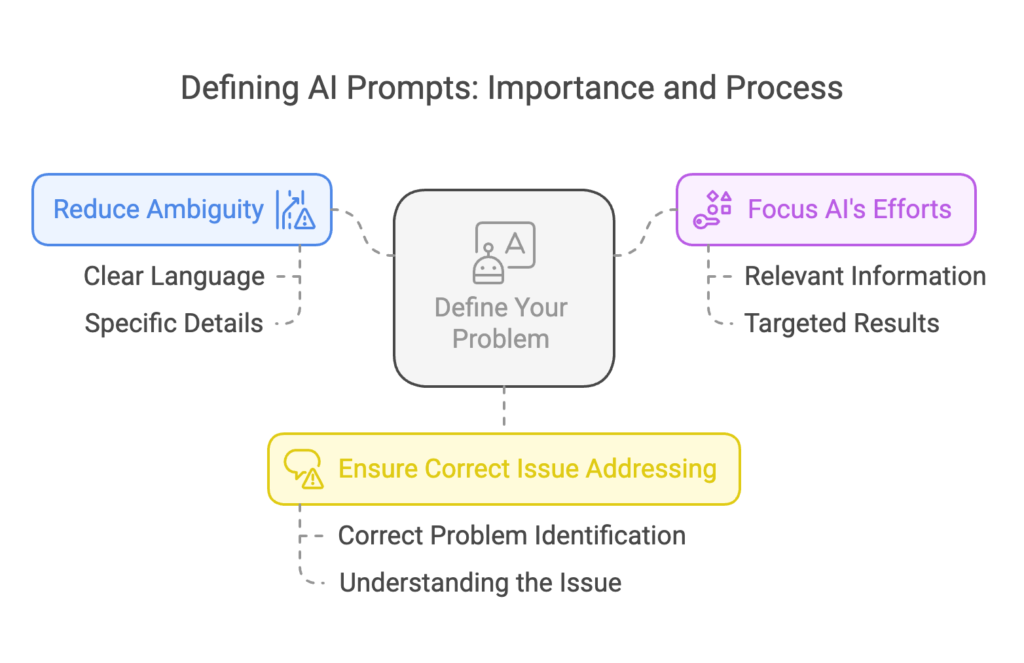
To get better AI-generated images, be as specific as possible. For example, instead of saying “a dog,” say “a golden retriever puppy wearing sunglasses on a beach.” Use style keywords like “in watercolor,” “in Pixar style,” “minimalist design,” or “8-bit pixel art” to guide the look. You can also add emotion or mood with words like “dramatic,” “peaceful,” “whimsical,” or “mysterious.” Don’t forget lighting phrases like “sunset lighting,” “glow in the dark,” or “soft shadows” can add depth to your image. The more detailed your prompt, the better the AI will understand your vision.
If your AI images don’t turn out well, there are a few common reasons. Vague prompts often lead to poor results. Fix this by adding more detail. If your prompt is too complex, the AI might get confused, so try simplifying it. Sometimes, you may notice bias or odd stereotypes; in that case, rephrase your prompt in a more neutral way. If the image looks low quality, try choosing a better style or use an upscale option. With a bit of practice, you will get great results. In 2025, these tools are getting better and making creativity easier than ever for everyone.
Bringing Your Ideas to Life with AI
AI image editors with prompt-based features are changing the way we create and use visual content. Whether you want to generate new images from your imagination or quickly edit photos using just a few words, these tools make the process faster, easier and more accessible than ever.
You no longer need design skills or expensive software to bring your ideas to life. With the right AI tool and a well-crafted prompt, anyone from beginners to pros can create high quality images in seconds. As AI technology keeps improving, your creative options will only grow. The future of image editing is not just smart it’s fast, fun and in your hands.