In the world of screenwriting, where every word is important and format matters. Final Draft Software is a tool made for screenwriters. First, it makes writing easier by handling the script format for you. You don’t have to worry about where to put the dialogue or how to set up a scene Final Draft does it for you.
Final Draft has been known as the top screenwriting tool for a long time. Professionals in Hollywood, Bollywood, streaming services and independent studios all use it. Its strong formatting system, easy to use design and features made for studios have made it the first choice for screenwriters who want their scripts to meet industry standards.
Final Draft: Price in India, Top 6 Alternatives and How to Use
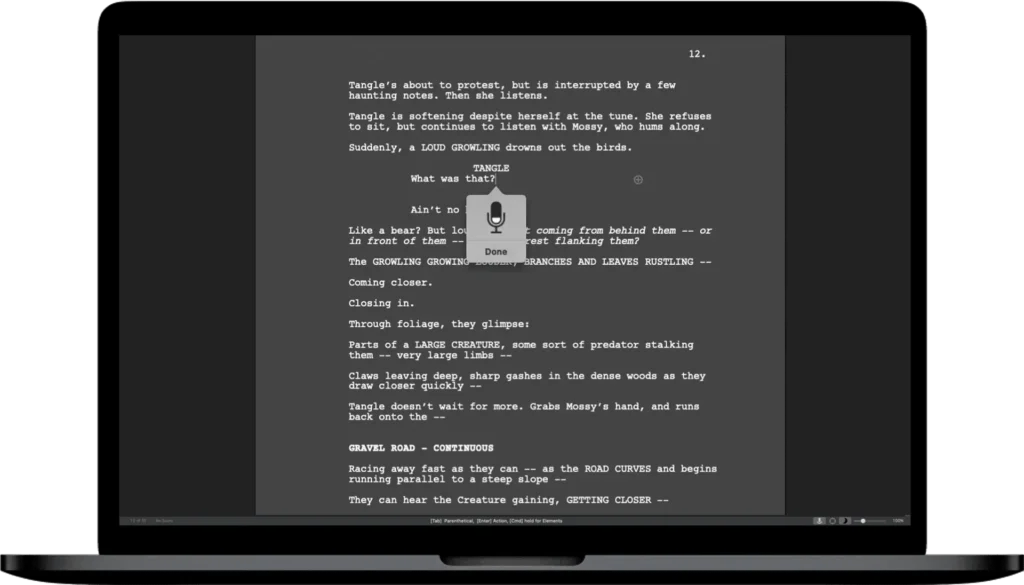
Final Draft Software is known as one of the best tools for screenwriting. It supports more than 90 languages, including Indian regional languages like Hindi, Marathi, Tamil, Nepali, and Konkani. This wide language support makes it useful for many storytellers. It works on both Windows and Mac, and you can install it on several devices, using it on two at the same time. Studios and production companies around the world trust it because a well formatted script shows professionalism. This can improve the chances of a project moving forward.
Final Draft Software can be a bit hard to learn at first. New users might struggle with all the shortcuts and panels in the beginning, with the B-roll showing a writer’s hands typing on a laptop, navigating through Final Draft’s panels and formatting a script. But the effort is worth it because the result is a clean, ready to submit screenplay. In short, it turns the messy process of writing into an organized, team-friendly task. This way, writers can feel confident and bring their ideas to life.
It works with many types of scripts from movies and TV shows to stage plays and graphic novels. What makes Final Draft so important is not just its formatting, but also its many features made just for scriptwriting. These include Revision tracking, script notes and tagging for production needs. Scene Navigator to quickly find and move scenes. Beat Board and Story Map for planning and visualizing the story. Real time collaboration so teams can write together. Smart formatting that knows the difference between scene headings, action lines, character names and dialogue.
Final Draft Pricing in the Indian Market
In India, the cost can change based on the version and where you buy it. When thinking about buying professional screenwriting software, it is important to know the prices. Especially in India where budgets and currency changes matter a lot. In the world of screenwriting, where every word is important and format matters. Final Draft is a helpful tool made for screenwriters.
- Prices from Indian Retailer
Final Draft 11 is priced around ₹21,600 on some e-commerce sites. However, the latest version, Final Draft 13, can cost up to ₹27,899 on certain online stores in India. Prices may vary because of factors like import taxes, shipping fees, and seller markups. Therefore, it is important to compare options before making a purchase.
- Official Price (One-Time License)
The official price for Final Draft 12 on its global website is $199.99 USD, which roughly converts to around ₹16,600, depending on the current exchange rates. However, prices in India can be higher due to extra costs like taxes and shipping. If you are in India and planning to buy Final Draft, expect to pay between ₹16,000 and ₹28,000. The exact price depends on the version you choose, where you buy it from and extra charges like GST or customs fees.
Top 6 Alternatives to Final Draft for Screenwriters
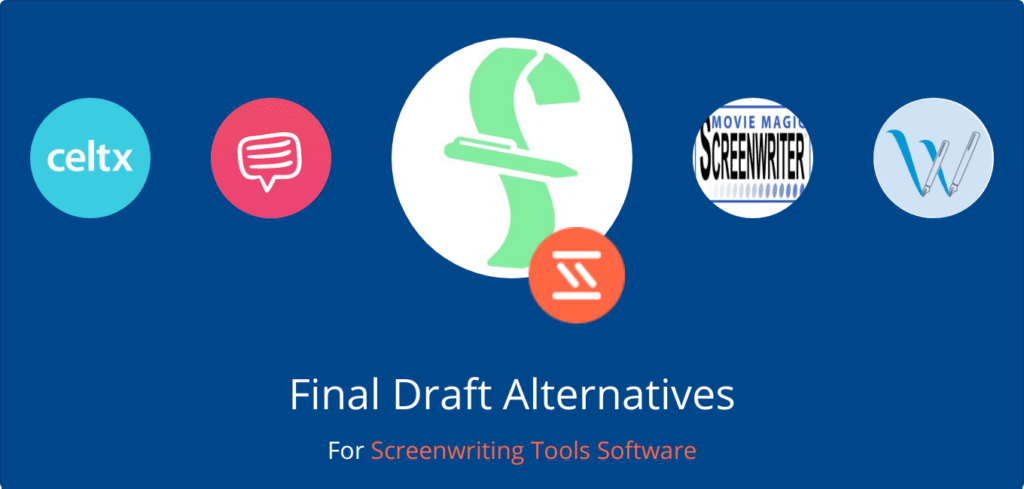
Final Draft Software is a strong tool, it is not the only choice. Depending on your budget, teamwork needs, and how you like to use software, there are many good alternatives. Here are six top options:
Movie Outline or Script Studio– For Story-Centric Writers
Movie Outline is made for writers who want to work on story structure first, before worrying about Screenplay format. It focuses on step-by-step outlining and creating key story beats before starting the full script. It includes script templates and character development features. This makes it ideal for long and complex stories. The software is available as a one-time purchase with optional upgrades. Overall, writers who like to build a story’s skeleton before adding details will enjoy the clear, step-by-step approach.
Arc Studio Pro – Designed for Modern Screenwriters
Arc Studio Pro has quickly become popular among screenwriters because of its clean design and strong outlining tools. It is used in writers rooms for TV shows and streaming platforms. Key features include drag and drop scenes to organize them and work with others. At the same time, the software saves your work automatically with version control. There is a free plan with good limits and paid plans have extra story tools. Arc Studio Pro is great for writers who like to plan their story before writing the dialogue.
WriterDuet – Ideal for Remote Collaboration
WriterDuet is a modern screenwriting app that works in the cloud. It lets several writers work on the same script at the same time, even if they are in different places. WriterDuet offers a free plan with limits on how many scripts you can create. Paid plans are affordable. It has real-time syncing and lets users comment while working. It works with Final Draft and other file types. Plus, cloud backup keeps your work safe and prevents data loss.
Fade In – The Professional’s Affordable Choice
Fade In is often seen as the best alternative to Final Draft. It has almost the same features but costs much less usually around $80 USD. Fade In is a popular choice because it works well with Final Draft files and has a clean, easy to use design. It offers helpful tools like automatic formatting, revision tracking and beat boards. You pay once and don’t need a subscription. It is also very stable and runs smoothly on most computers. For these reasons, many professional writers recommend Fade In as a great and cheaper alternative to Final Draft.
Celtx – All in One Pre-Production Platform
Celtx offers script formatting and outlining tools with easy cloud access and storage. It also includes extra features for scheduling, budgeting, and planning shots. The software uses a subscription pricing model. It is great for indie filmmakers and production teams who want to manage their projects in one place.
Trelby – The Best Free and Open Source Option
Trelby is a free, open-source screenwriting program that works on Windows and Linux. Although it does not have some of the advanced features of Final Draft, it meets all the basic screenwriting needs very well. Trelby is 100% free with no ads or subscriptions, which makes it a great choice for anyone on a tight budget. Also, it has a simple and clean interface that’s easy to use. You can customize page settings and other elements to fit your style. It runs fast and doesn’t use much computer power. Exporting your script is easy too you can save it as a PDF, HTML, or plain text. Trelby is a smart option for beginners, students or anyone who wants a basic, no-frills screenwriting tool.
How Writers Can Use Final Draft to Write a Screenplay
Getting started with Final Draft Software is easy. However, to use it well, you need to understand some of its helpful tools. Here’s a simple step-by-step guide to help you get started:
Choose the Right Template
When you open Final Draft, the first step is to choose a template based on the type of script you want to write. You can select from options like feature film, television drama, sitcom, stage play or comic book. Each template comes with industry standard formatting already built in, so you can focus on writing your story without worrying about the layout.
Use the Beat Board to Structure Your Story
The Beat Board in Final Draft lets you visually plan your story using digital index cards. You can create beats for key events, turning points or important moments, color code them for easy tracking and move scenes around by simply dragging the cards. You can also add notes or reminders to each card. This feature is especially helpful for outlining your act structure before you start writing the full script.
Understand Script Elements
It recognizes different parts of a script such as scene headings also called sluglines, action lines, character names, dialogue, parentheticals and transitions. As you type, you can use the Tab and Enter keys to quickly move between these elements. This makes it easy to follow proper formatting without having to adjust it manually.
Navigate Scenes Using Scene View
The Scene Navigator in Final Draft to see all your scenes in one simple list. You can rearrange them easily and add or delete scenes as your story changes. This tool gives you a clear, big-picture view of your entire script, which helps you stay organized while writing.
Add Notes and Revisions
Use ScriptNotes in Final Draft to leave reminders, comments or notes for research. Then, turn on Revision Mode to track changes made in different drafts. Revisions are color-coded, making it easy to see what’s new or updated. This is helpful when working with producers or sending in script rewrites.
Use Collaboration Features
If you are using a recent version of Final Draft Software, you can enable collaborative writing mode to invite co-writers. This lets you sync your script in real-time and see suggestions from others. You can easily accept or reject these ideas. This feature is very useful for teams and writers working remotely together.
Export and Share Your Script
It lets you save your script in different formats. You can export it as a PDF to share with producers or contests. You can also save it as an .fdx file to edit on other devices or with other writers. It can export as text or HTML too. Before printing, you can add a title page, watermarks, and headers to make your script look nice.
Use Productivity Tools
Recent versions of Final Draft include daily page or word count goals and time tracking to help you build good writing habits. They also offer progress reports and tools to keep you motivated. These features are especially helpful for writers with deadlines or those trying to create a regular writing routine.
Find Your Path to Professional Screenwriting with Final Draft
Final Draft is still a leading tool for screenwriting because it offers many strong features and the right formatting used in the industry. Also, it has helpful tools for both writers working alone and those working in teams. It is expensive in India, it is worth buying for people who want to write professional scripts. For those choosing Final Draft, the tips and steps above can help you use all its features from outlining to revising to exporting your final script. Remember that the best software is the one that helps you write regularly and creatively.

